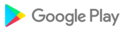Synchronize your contacts and events between your Android device and Mozilla Thunderbird, Lightning and Sunbird on your PC. Keep your information up to date automatically: every modification on any device is automatically transferred to the other device.
Keep your data private: your personal data is not stored in the cloud. It is directly synchronized between your device and your desktop computer through a secure connection and never goes through any third-party server.
BirdieSync supports: contact photos, multiple address books and calendars, contact groups and categories, recurring events and alarms, ICS, calDAV, WCAP, Google Calendar types.
Note: this app requires BirdieSync on your PC (19.95 €). You can download a fully-functional version and try it out free for 21 days (only Windows is supported).
Please go to BirdieSync web site for more information:
http://www.birdiesync.com
- Recurring events with no recurrence rule and a single occurrence could be not properly synchronized
- If an item couldn't be read right after being created, it could be created again at next synchronization
- If BirdieSync app is uninstalled, the Android device will now be considered as a new source if app is reinstalled again
Caution: This app now requires BirdieSync 3.2.0.2 minimum on the PC.
Fixes:
- BirdieSync app could fail to connect to BirdieSync server on the PC
- Some specific events with a recurrence duration could fail to synchronize
- If a user name was saved in settings with special characters, it was not loaded properly when app was started again
Caution: This app now requires BirdieSync 3.2.3.3 minimum on the PC.
Fixes:
- BirdieSync app could fail to connect to BirdieSync server on the PC
- Some specific events with a recurrence duration could fail to synchronize
- If a user name was saved in settings with special characters, it was not loaded properly when app was started again
- If contact access authorization was not given at the start of the app, contacts present in BirdieSync account in no group might not be immediately visible in Contact app
- App could exit when connecting or starting synchronization, in some specific circumstances
- App could exit after an alert window was displayed, in some specific circumstances
- An occurrence deleted in a recurring event in a third-party calendar app could be not synchronized
- App could crash at start in some specific circumstances
- If access to Calendar was not authorized, app could stop when opening Settings
- In some specific circumstances, app could stop when starting
- If an error message had been displayed a first time, it might not be displayed again
Caution: For a better user experience on Android 8 and 9, it is recommended to update server to version 3.2.2.0
- Full support of Android 8 and 9
- Search for undeclared accounts for contacts
- It is no longer necessary to acknowledge a displayed error to be able to reconnect to server
- Performance enhancements in contact and event creation
- User name of email address is now anonymized in logged account name
- Small Gui updates
- On Android 9.0, fields in Settings could be not properly refreshed when characters were typed
- On big screens, Save and Cancel buttons are now displayed in Settings when soft keyboard is displayed
- On Samsung device, app could crash when clicking in Settings fields
- Suggestions and mike should now be disabled in Settings fields, at least on Samsung devices
- GUI changes to better support bigger screens
- Connection and Settings buttons have now an icon instead of text
- Menu is now accessible through a dedicated button
- Connection of an Android 9 device could fail with an unexpected error
- If Back key was pressed, the state of the synchronization button could be incorrect when app was brought to foreground
- Instructions to enable USB debugging are now specific to Android version
- Connection via USB could fail in some specific cases- An additional error message is now displayed in case of network problem- Suggestion to enable/disable USB debugging now mentions Android version
- Connection via USB could fail in some specific cases- An additional error message is now displayed in case of network problem- Suggestion to enable/disable USB debugging now mentions Android version